When I started my online marketing adventure I didn’t use any tools besides a free WordPress blog. However, once I tried to monetize that blog, WordPress shut it down since they don’t like you making money off of their sites. This is when I realized I needed to get my own hosting and my own domain name. That was just the start.

Recent blog post: Looking for a legitimate work-at-home opportunity?
Why You Need Tools For Your Internet Business?
As my business grew I often found myself in need of new tools, services and resources. Some tools were necessary in order to grow the business. Some other tools were needed to facilitate certain tasks or to simply add efficiency to the business in general. Some of the tools I use cost money while others are completely free. Since I started this blog I’m often asked about what I use and how I use it. I even put up a tools resource page on this blog where I list the most important tools and services that I use. In this post I will share an extensive list of my favorite resources along with explanations of what they do and why I use them.
Before we dive in, I’d like to put out 2 disclaimers. First, when I say “tools for online business” I actually mean tools for your business, your blog, your company’s website, your YouTube channel and so on. Second disclaimer: some of the links in this post are affiliate links. This means that at no extra cost to you I might receive a small commission if you make a purchase through my links. That being said, I assure you that I only talk about tools and services that I personally use and love using. If you believe I shouldn’t receive a commission simply go to the official website of the mentioned resource without clicking on my links.
You can read through the whole post or you can use these links to jump to the section that interests you:
- Website Tools
- WordPress Plugins
- Email Marketing Tools
- Keyword Research Tools
- Image Tools And Resources
- Video Tools
- Podcasting Tools
- Other Tools
Website Tools

As you already know, a website is the foundation for your business. These days the words “blog” and “website” often mean the same thing. Extra Paycheck is no exception. It is a blog but I often call it a website. Many websites are built on blogging platforms so they are technically blogs. To make it simpler, just assume that I mean “website” when I say “blog”.
To set up your own website you only need 2 things: a hosting and a domain name. Hosting is a server where your website lives. A domain name is the address of your actual website that people type in their browser. Both of these services cost money. A hosting plan can cost anywhere from $3 to hundreds of dollars per month, although I think for most bloggers anything over $20 per month is unnecessary.
Hosting: HostWithLove.com
I signed up with this hosting provider in November 2014 and I can’s stop recommending them! For about 7 years I had all of my sites hosted with HostGator but their support became non-existent and their service became horrible with downtimes lasting for 12 hours. Imagine you’re trying to build a business and find out that your website if offline for days? Uptime has been great with HostWithLove (HWL). They transferred all of my sites away from HostGator free of charge and the support has been fantastic. A few simple clicks inside your account will have WordPress installed for you.
Pricing starts at $3.90 per month. I’ve reached out to HWL and they offered a 25% unadvertised discount for my readers. Simply enter 25OFF code at checkout and get 25%.
If you don’t want to use HWL then I suggest going to WebHostingTalk. It’s world’s biggest hosting forum where you can talk directly with hosting providers, ask them questions and read unbiased reviews from their customers. That’s where I found HWL
One last piece of advice: stay away from all EIG owned hosts. EIG bought out HostGator, BlueHost and many other (once reputable) companies. They constantly try to hide the list of companies they own but you can consult it here (at the bottom of the post).
Domain Names: NameCheap
Although NameCheap offers many different services (including hosting) they specialize in domain names. What I love the most about NameCheap is their pricing consistency. Normally you will pay under $11 to register a domain name for a year. Renewal will cost just as much. They also offer domain privacy which is free for the first year and costs $2.88 to renew. So the total cost for your domain name will be $10.87 or $13.75 depending if you want the domain security.
Many years ago I used GoDaddy (world’s biggest registrar). They would usually lure you in with a $1 registration but would charge $15 – $20 for renewal a year later. Don’t forget the domain privacy at another $8 per year. What started as $1 purchase now costs you $23-28 per year. I can start listing all the negative press GoDaddy received for their actions and their beliefs but that’s not the point of this article. Stick with NameCheap.
Website Design: Elegant Themes
Since 2007 I’ve tried dozens of different free themes. All of my websites run on WordPress which I love dearly because there are thousands of different themes and plugins available. However, a few years ago I stumbled upon Elegant Themes (ET) and they changed my world. I tried a few themes from Elegant but ended up installing Divi everywhere. I can say with confidence that Divi is the best theme out there. It’s incredibly customizable and very easy to work with. Recently Divi integrated a visual builder which means you can easily customize the look of your site by dragging elements around, changing text, images, etc and seeing the results live! What a game changer! Divi is also fully responsive and adapts to any screen so no worrying about your site being mobile friendly. You can set-up 50 sites on Divi and customize them in such way that no one could ever guess that you’re using the same theme.
Elegant Themes offers 87 different designs but most of their 375,000 customers use Divi and Extra themes. With them you also get access to a few awesome plugins (more on that later) as well as top-notch support forum. Elegant Themes subscription is billed yearly. If you don’t renew your subscription you still get to keep Divi but you won’t have access to updates or support. Elegant Themes costs only $89 per year and you can find it here.
Website Plugins

I’ve tried 100’s of different plugins over the years. The general rule is: the less plugins you have the better because some plugins slow down your website. Here is the list of the most important plugins that I am using at the moment.
1. SEO Plugin: All in One SEO
Search Engine Optimization plays an important role for any website. All In One SEO is one of the most popular plugins to help you with on-site SEO. I have been using it for years without any issues. The pro version of this plugin costs $79 per year however I only use the free version.
2. SEO Plugin: Yoast SEO
Yoast is another very popular SEO plugin. I have less experience with this plugin as I just recently started using it on some of my sites. I must say that I am impressed and I think it’s better than All in One SEO. Yoast is first of all an SEO plugin but it offers quite a bit more. Yoast helps you with “readability” which means it actually suggests improvements in your content. Yoast also automatically creates XML sitemaps for your blog and notifies Google and Bing about it. Yoast SEO has a pro version at $69 per year but I have not tried it yet.
There are many people who want to break into your site for many different reasons. If a serious hacker group needs to gain access to your website – they will. However most of the attacks come from beginner hackers and simple hacking bots. These attacks can be prevented by a plugin like Wordfence. Wordfence will also send you reports of who tried to gain access to your site, what username they tried to use, how many times they tried to login and so on. Wordfence has a premium version at $99 (or less if you pay for a few years in advance). Their free version works great as well!
4. AMP for WP
This is the newest plugin in my arsenal. Google recently came out with Accelerated Mobile Pages (AMP) Project which will prioritize AMP websites in the search results on mobile devices. If you want more details on AMP is important check out this podcast episode.
AMP for WP offers paid support but fortunately I haven’t had the need to use it (yet). The plugin is completely free.
5. Social Sharing: Monarch
Monarch is another awesome plugin that comes with Elegant Themes subscription and cannot be purchased separately. Monarch allows me to have a very customizable sharing button on the side of this blog, at the bottom of the post and pretty much anywhere else. You have also probably noticed the links to my social networks in the right sidebar (G+, YT, FB) – that’s all Monarch. The plugin looks great and functions very well.
You can get a similar looking plugin completely free from SumoMe. SumoMe offers a very nice list of awesome tools but most of them are paid (and rather expensive). SumoMe social sharing plugin is completely free and it works well.
6. FileZilla
FileZilla is not a plugin. This desktop tool allows you to access the back-end of your site without logging in through cPanel. I use it when I need to add some 301 redirects on my site and in some case if I want to add/remove something that can’t be added or removed within WordPress. Most people won’t ever need to use it. However, if you do need an FTP manager, I highly recommend this one. FileZilla is also completely free.
Email Marketing Tools

If you haven’t been living under a rock for the past 15 years you have certainly heard of email marketing or list building. Email marketing is considered one of the most effective marketing channels. People who are interested in whatever you’re offering sign up to your email list and then you contact them with updates, news, offers and everything else. In Episode #57 I interviewed Matt Paulson who earns over $2.5 Million per year through his email newsletter. Who knew you could make as much using email!? If you haven’t started building your own email list then you must do it asap.
In order to start building your email list you will need an automation tool to help you with that. If you simply try to gather some email addresses and manually send emails from your Gmail account you will waste a lot of time. Gmail will also temporarily block your inbox after you send a few dozen emails. Unfortunately there is no way around it. However there are tools to help you with that task. I have tried several “free” tools in the past but they all failed miserably.
I started using MailChimp in 2014 and I completely love their service. MailChimp has a free plan, which allows you to build a list of 2,000 subscribers and send them a broadcast email whenever you want to. However, I am using their automation tool. This means that I set-up a series of messages and my subscribers start receiving these emails automatically. I do not need to be there to send these out – and that’s the beauty of automation. MailChimp’s automation plans start at $10 per month. If you use my affiliate link when signing up to this plan you will receive a $30 credit. Signing up directly on their home page will not grant you that credit.
Aweber is another huge email marketing provider. I started using them way before MailChimp when their pricing was much lower than it is now. They offer a great service and their plans start at $20 per month. To be honest I am using Aweber a lot less these days simply because I am very comfortable with MailChimp. Aweber offers a 30 day free trial.
You have probably noticed that I am offering a free email course on this very blog. You might have seen a pop-up asking for your email, or maybe you noticed a box in one of my articles asking your for your email. These “boxes” are called “Opt-in forms”.
Both MailChimp and Aweber provide very basic opt-in forms that you can use on your website. However if you want a more customizable and more sophisticated opt-in form you would need to think outside the box (no pun intended). This is when Bloom comes in! You can select different designs, colours, images and so on. You decide when it shows up and how exactly it shows up. You can also track how many people see your opt-in form and how many actually used it to sign up to your list. This way you can track which forms work better and ditch the ones that perform poorly.
Unfortunately Bloom cannot be purchased by itself as it comes with the Elegant Themes subscription that I mentioned earlier.
Keyword Research Tools

To be honest I do not do a LOT of keyword research. I don’t get hung up on numbers and I don’t over-analyze keywords. I write content for people and not for the search engines. However keywords are still very important. You might think you know what people are searching for but you’re probably wrong. Here are some of my favorite keyword research tools:
Jaaxy is easy to use and it offers great insights on keywords.
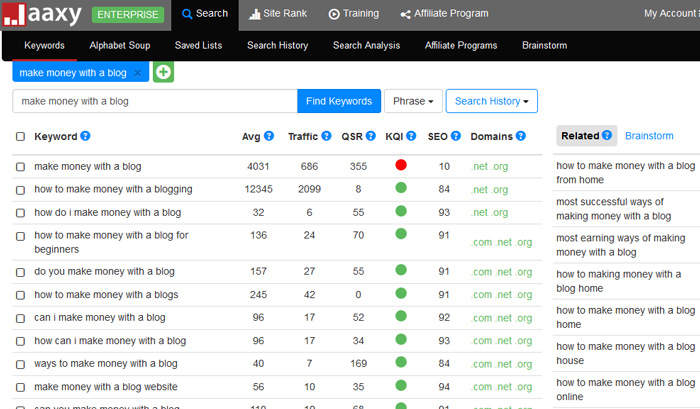
As you can see in the screenshot above I did a search for “make money with a blog” keyword phrase. Jaaxy gives me a list of similar keywords along with different metrics. How many monthly searches that phrase gets, how much traffic I can expect if I land on the front page of Google for that keyword. Jaaxy also shows you if the domain name extensions are still available for this keyword phrase. On the right side you see more related keywords that you probably haven’t thought of. You can also add your website into Jaaxy with your main keyword phrases which will help you monitor your rankings. A great tool overall and you can try it completely free. The Pro version is $19 per month and the Enterprise version is $49 per month.
SEMrush is one of the newest tools in my arsenal. The main reason I haven’t purchased it earlier is the price tag of $99 per month. You can use it completely free which will show you the top 10 results and the your number of daily searches is limited. However it will give you a great idea of what the tools is capable of.
You can search your own domain name. SEMrush will show you all of the keywords you’re ranking for., the position of those keywords and how much traffic you’re generating from every single keyword. There are other stats as well but I won’t go into every single detail. You can also see who your main competitors are (for those keywords). You can see all of your backlinks and a lot more but that’s not all!
The most interesting feature of SEMrush is that you could do such research for every single competitor of yours. You can see what keywords bring them the most traffic, where they get their backlinks and a lot more! Imagine that your competitor has a blog post that brings in 5,000 visitors a month. Now imagine that you have never thought of writing a post on such obvious subject. Well now is your time to shine! You’ve got an amazing keyword and you know that you can produce a better piece of content. Chances are you’re going to rank very well and get a sweet piece of this traffic.
You can do a lot more with SEMrush (I still haven’t explored all of the possibilities). As I mentioned you can even use it for free to get some ideas of your rankings, keywords and your competitor’s stats.
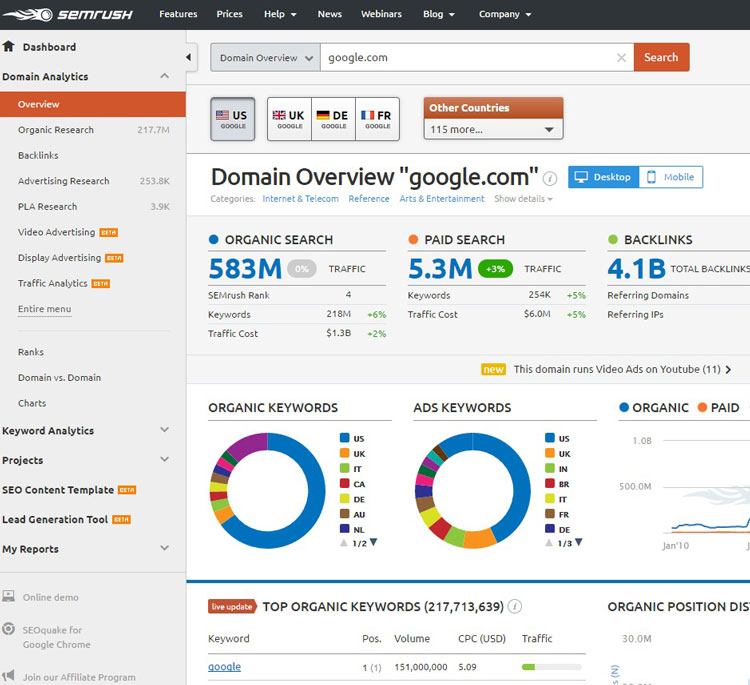
This tool has been around since forever (although under different names). Google’s keyword tool will tell you how many searches a keyword gets. It will also provide similar keywords and that’s pretty much it. A very basic tool but it’s completely free to use.
This free tool is pretty awesome for generating ideas. You type in your main keyword phrase and UberSuggest will provide you with a list of similar keywords. It won’t give you the search amount but you can use Keyword Planner or Jaaxy for that. Once the search is complete you can check out Google Trends for any keyword in there. This will give you a good indication if the keyword is gaining or loosing popularity. You can also expand a keyword which will result in hundreds if not thousands of similar long tail keywords that you could use. Really cool tool. And did I mention it’s totally free?
Image Tools

We constantly need images to enhance our content. I hope you already know that you can’t simply grab an image from Google Search and use it in your blog. Most images have copyrights and as soon as you use that image you’re running the risk of being sued. There are a few very profitable businesses that do exactly that: put images online and sue people after they used those images without paying for them.
At first I started taking my own pictures and while it was a lot of fun, that task proved to be very time consuming. I found a few great solutions for that:
Copyright Free Images: StockSnap.io
StockSnap provides you with tons of free stock photos. All of their images are CC0 (creative commons zero) meaning that you are free to use those images however you want, without crediting the site or the author. I found out about StockSnap from its founder Christopher Gimmer when I interviewed him on the podcast.
Copyright Free Images: Unsplash
Unsplash is similar to StockSnap. All images are high quality, high resolution and CC0. Unsplash is completely free so take any images from them and use it however you want. There are other websites that offer free images but I never had to look beyond these 2 resources.
Image Editing: Gimp
When it comes to image editing I mostly use Photoshop. Honestly, if I didn’t have an old version of Photoshop already installed on my computer I would use Gimp. This software is completely free and offers many functionalities of Photoshop. Most of us in the blogging world need to do very basic editing such as adding text and resizing images. Gimp can do that and a lot more. You really don’t need to purchase Photoshop for basic image editing, just use Gimp.
Video Tools

I don’t do much video but I am hoping to change that in 2017. If you haven’t already, please do subscribe to my YouTube channel. I am not looking for professional video production but I still don’t want it to look like it was filmed with a potato. Here are some tools that I use for video:
Camera: Sony RX100 III
This little camera is quite expensive ($700) but it takes amazing footage. It’s very compact and it has a flip screen which is great for being able to see what you’re filming while you’re filming yourself. There are newer models of this camera on the market which cost more but the mark 3 does a great job. I like it for its portability, but if you’re only planning to film inside you can get a basic DSLR for even cheaper.
Screen Capture Software: Camtasia
When you need to record a step-by-step tutorial you will need a screen capture software. I have tried different options and always ended up with a software that doesn’t work or with a software that simply tried to install some virus on my computer. Eventually I ended up with Camtasia. This software is rather expensive ($200) however it does an amazing job recording the screen. You can later edit it, add annotations and a lot more. If you have a free alternative that works please do let me know.
If you are a MAC user then you’re in luck. QuickTime player on MAC allows you to do video captures with a few clicks and it’s completely free. Screen capturing with Quicktime does not work on Windows.
Audio Recording: Tascam DR-05
When making a video I often use the DR-05 recorder simply because I can place it next to me and end up with a decent audio. Scroll down to the podcast section to read more about that recorder.
Podcasting Tools

The Extra Paycheck Podcast was launched in April 2015 and it’s been going strong. Over the past (almost) 2 years I’ve ditched some tools but I started using new ones. If you are interested in starting your own podcast or if you’re simply curious, here is the full list of what I use.
Podcast Hosting: Libsyn
Podcast hosting is different from website hosting. Since podcasts are basically big audio files you need a host that can load these files very quickly. You also need a hosting provider that’s capable of serving this huge file to hundreds if not thousands of people at the same time. A regular web host will charge you anywhere from $100 to $300 for such a service. This is where podcast hosting comes in. They offer a lot less space but their speed and ability to accommodate requests is simply outstanding.
I am using Libsyn simply because most of the top podcasts use this platform as well. I haven’t had a single issue with these folks. The plans start at $5 per month and I am on a $15/m plan. Use the promo code “ALEX” at checkout and you will get 1 full month of podcast hosting completely free. This means you will get the remainder of the current month as well as the next full month completely free of charge!
Podcast Player: Smart Podcast Player
This is the player that I use on this website. This tool is completely optional as Libsyn will provide a basic player for your website. I decided to use it because it looks great and has a lot of options that basic players don’t have. Here is an example of how it looks:
This player costs $97 per year. Note that it only works on WordPress sites.
Podcast Microphone: Blue Yeti
The Blue Yeti USB microphone was my first podcasting mic. I chose it because I could simply plug it into my computer and start recording. The sound quality is very decent and you can often find it on Amazon for $100 or less. I am now using a different microphone for podcasting at home however I still use the Blue Yeti with my laptop if I need to record something away from home.
Podcast Microphone: Audio-Technica AT2005 USB
This is the newer microphone I picked up on Amazon for $80. I went with this mic because I needed a microphone with XLR. AT2005 is now plugged into my mixer which is sitting on my table. The sound is great because AT2005 is a cardioid microphone. It records from one single direction which helps eliminating all of the background noise.
Podcasting Mixer: Xenyx Q802
Since I needed an upgrade for my podcast I’ve decided to get a mixer. A mixer is fun because I can plug in a few microphones in it, as well as add special effects and sound coming from the computer. The Xenyx 802 is a great mixer for its price ($60-80).
Podcast Recorder: Tascam DR-05
I must admit that I had a few issues with my initial podcasting set-up. I was recording my interviews directly into the computer using a software called Pamela for Skype. That software failed a few times leaving me without an episode. It was very embarrassing to bring this news to the podcast guests. I decided not to rely on software and go with hardware. I bought this awesome portable recorder so I could plug it into the mixer and record the interviews directly on the SD card. Using this recorder I can track the sound coming in and if there is an issue I can try to fix it on the spot. The only piece of software that I still use is Skype and if Skype fails I will see it right away. I will be able to ask my guest to wait for a few seconds while I restart it (or change the computer). The recorded part of the podcast will not disappear since it’s already on the SD card.
The DR-05 also has external microphones which are very useful if I want to record audio outside. It reduces wind noise and works well overall. Tascam uses 2 AA batteries which means you can take it anywhere as long as you have spare batteries (just in case). It only costs $90 and in my opinion is a complete must for anyone doing video and/or audio recording.
Editing Software: Audacity
When it comes to editing my podcast I use Audacity. It’s simple to use, it does great job and it’s completely free. Once I edit my podcast in Audacity I export it as a .WAV file. Then I run the file through a little tool called Levelator (also free) which adjusts the audio levels within the podcast or other audio file for variations from one speaker to the next, for example. After that I bring the file back to Audacity and re-save it as MP3.
MP3 Tagging: iTunes
I have a PC. I don’t use any Mac product except iTunes. And the only reason I use iTunes is so I could tag my podcasts. Have you ever noticed when you’re listening to a song or a podcast you’re able to see the information such as the name of the track, the artist, etc? This information doesn’t appear there magically. Unfortunately every single piece of software that can do this is paid. ITunes offers this function completely free of charge.
If you want to start a podcast then I highly suggest checking out my podcasting guide.
Other Online Business Tools
There are just a couple of other tools that I couldn’t add into any category but they are worth mentioning.
If This Then That is an awesome automation tool. This will save you lots of time. IFTTT is free to use and it allows you to create simple recipes. Let me give you a few examples.
When you create a new blog post you can have IFTTT automatically share it on LinkedIn, or Medium, or many other platforms. When you post a new Instagram picture you can have it automatically shared on Facebook, or Twitter. When you publish a new YouTube video you can have it automatically posted on your blog. Receive an email when your brand is mentioned on Reddit. These are just a few examples but you can have IFTTT do a lot of work for you.
Wealthy Affiliate is an online community and a training platform that I have been a part of since 2007. This platform has been steadily growing and now welcomes hundreds of thousands of online marketers. There are over 200 training videos on subjects going from “how to set up a blog” to “How to succeed with Facebook Ads” and everything in between. I wrote a very detailed review about it so feel free to check it out. Basic membership is completely free while the Premium membership is $49 per month. A free account also allows you to create 2 websites (free hosting) and a Premium account allows you to create up to 50 sites and this includes SSL certification.
This resource is mostly suited for those who want to build and grown an online business.
This is my favorite subreddit. It’s packed with successful entrepreneurs and those who want to start a business. I mostly visit it to get some news in the entrepreneurial world and to get some idea about people’s issues and struggles in the business world.
Many of these tools are paid but it shouldn’t scare you off. If I was suggest the most basic and necessary tools for a beginner I would suggest just two: a hosting plan and a domain name. That will cost you a whopping $6 per month (less than you spend on your Macchiato). Email marketing software would be 3rd. Skip on one Big Mac menu per month and that is paid off. You really don’t need to spend much when just starting an online business. I am paying for all these tools simply because my business is making money and I need these tools on order to expand and increase my income.
Okay, this was a long post. I hope you enjoyed it though. If you have any questions about any of the resources mentioned please do let me know in the comment box below. As I said at the very beginning of this post I use all of these tools so I can probably help you out.
Alex


Awesome list. Quite a few of these tools I’ve never heard of. Will be looking into a couple of them. I am big fan of proofy. io – email validation tool. It’s cheap but very accurate.
Hi Alex, thank you for sharing with us your list of recommended tools. It’s really helpful especially for people like me who is just starting out to build a blog. I stumble upon wealthy affiliate and agree with you they have a bunch of valuable training stuff. However, I have a question for you, are you still paying $49/month to WA since you are using Hostwithlove and Divi themes? I’m amazed by Divi themes and will signed up with them in a heartbeat.
Thanks for reading Ashton!
I am a member of Wealthy Affiliate although it costs $30/month in a yearly Membership 😉 I do have some sites hosted on WA’s hosting and some others on HostWithLove. Elegant Themes is something completely different and this is why they’re charging a yearly price for that.
The main reason I am a WA member is their ongoing training and the community. Even 9 years later I still learn new things every single day so it’s worth it. Their weekly Live Video Training videos alone are worth the premium membership fee in my opinion.
If I was starting all over right now, I’d probably go with WA alone. This will give me great hosting, amazing training and awesome support. However as I am not a beginner I find myself constantly testing new tools and services that help me grow my business, it’s all explained within the post 😉
Thank you Alex. So enjoy your podcasts. Just starting out in the online community. Quite a learning curve. I have a web site up but now being totally revamped. Thank you for sharing your knowledge. Take care…keep smiling. ? Liz
Thank you for listening Liz! I am very happy to hear you’re enjoying the show and people like you are the reason I keep working on the podcast 😉
Best of success,
Alex
Awesome list of tools Alex, thanks for sharing!
I also use most of them and couldn’t recommend them enough to any online entrepreneur out there!
Thanks so much for reading Ambroise.
I need to learn some more IFTTT stuff from you 😉
Alex