Whenever you search for something on Google you would normally see a few videos in the search results. Video marketing is very much alive in our time and age and you should be taking full advantage of it.
Why Exactly Do You Need Videos?
People have very short attention span and people are lazy. This is why a lot of folks don’t want to read your endless articles; they want to get to the point as fast as they possibly can. Videos can get them there. Do you remember that old saying “A picture is worth a thousand words”? Well, a video is worth a thousand pictures… or more. Video has become an unavoidable part of social media and marketing.
Are You Taking Advantage?
If you haven’t made any videos – you should start doing it right now. Videos can offer a lot of online exposure (cool videos get a lot of shares) and videos can rank well in search engine results, bringing you more traffic and more money. You might not be comfortable on camera or you may not like your voice. Fortunately there are alternatives and they do not cost nearly as much as you might think.
First of all, you can ask your model-looking-friend to be in front of the camera. Tell them it’s good for their portfolio. You can turn to gigs sites like Fiverr and you’ll find hundreds of people who would be more than happy to make a short video for you, for only $5! Or you can make your own videos using software. Animated “Whiteboard” videos have been very popular for some time. Why not make such videos for your site, blog, client, etc.?
Animated Whiteboard Videos
I recently made a few videos for my websites as well as for some of my clients. My clients simply loved the videos I provided and gladly paid for them. To give you an example, here’s one of the videos:
Initially I was going to order these videos from an online company that I stumbled upon. However the company quoted me $450-$1,500 for a 2 minute video which I thought was a little out of my budget. Then I got the bright idea to check Fiverr and sure enough I found a few people who offered the same videos! And they only charged $5 for 30 seconds, so a 2 minute video would cost $20. So I went ahead and ordered a video. Once the video was ready, I decided to change a few things. I made a typo in one of the phrases, I didn’t like the music that came with the video, etc. This is when I realized that I will be charged extra for pretty much every single thing I wanted to edit and that one video will end up costing $50.
Whiteboard Animation Software
Once again, I was looking for yet another alternative and that’s when I found Videoscribe by Sparkol.
Sparkol is a UK based company that created Videoscribe. Videoscribe is a very user-friendly software that allows you to create these awesome whiteboard animation videos. I decided to give them a try (since they are offering a FREE 7 day trial) and I completely loved the software.
To be completely honest with you – I was lost when I first opened it. However Sparkol offers video tutorials on “How to make animated videos”. Sparkol also has a community help board where you can ask questions whenever something is unclear. I didn’t have to ask anything since I found the answers to every question I had within their “Community Answers”.
Try Videoscribe For 7 Days, Completely Free.
p.s. Some of my friends asked if it was really my hand in the video. No, it is not my hand and you will not have to take photos of your hand in order to make these videos. Videoscribe already offers a variety of “hands” within the software.
What’s the Real Cost of Videoscribe?
As I already mentioned, you can get started completely FREE! If you decide to go PRO after 7 days, it will cost about $25 per month. Twenty five bucks is still cheaper than the cost of such video on Fiverr and YOU are in complete control of images, text and music. If you think you will use this software for a full year, you can get a yearly subscription for about $190. Once again, you can try it out without spending any money and see if it’s right for you.
How to Make Money with Videoscribe?
Besides making videos for your business (or personal pleasure) you can also make videos on demand and charge for it. You can offer these videos on Fiverr (and similar sites). You can also sell these videos to your clients and local businesses. Some of my clients were blown away by these videos and happily paid me $100+ for a short video. It was also a bargain for these folks since I showed them websites where similar videos cost $250!
If you find just 2 interested clients and charge them $100 each – you have paid of your full year subscription to Videoscribe.
To sum it up: Videoscribe by Sparkol is very cool, inexpensive software. I will certainly make a lot more videos with it.
Have anything to say? Comment below!
– Alex
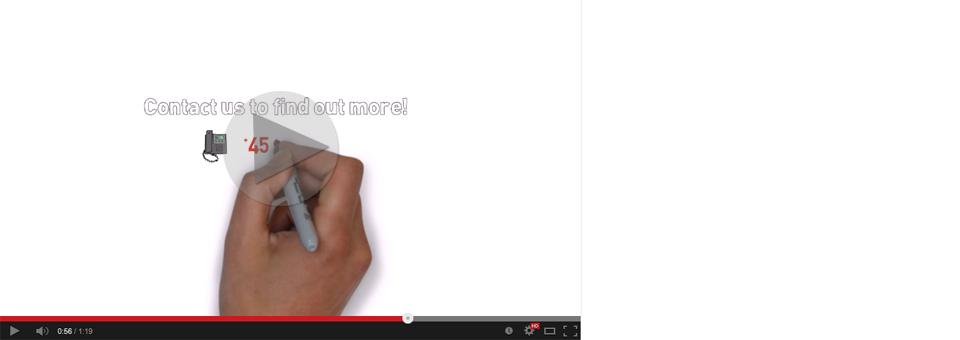

I will look into that. Currently using Powtoons.
Mike, Powtoons is pretty cool as well but it creates a completely different kind of animation. Videoscribe really concentrates on Whiteboard animation 😉
This is great stuff man. I just downloaded it and judging from that video you made, I think I’m finally going to be making some videos.
What held me back for so long is that I don’t like the sound of my voice and because I’m not American I think that I don’t sound too natural trying to speak clearly with my Caribbean accent, if you know what I mean.
Great tool Alex! I’ve long considered using one of these things but never knew there was software for it.
Vitaliy, I am glad to hear this post was of help to you.
Not too long ago I also had no clue such software existed and I thought it was done manually with some super expensive and complicated video editing software 🙂