“The Money is In The List” is probably one of the most known phrases when it comes to online marketing. Building a proper email marketing campaign is very important and it could result in recurring income for years to come. In order to start an email marketing campaign you’d need a list of people who are interested in your offer(s). How do you build that list?
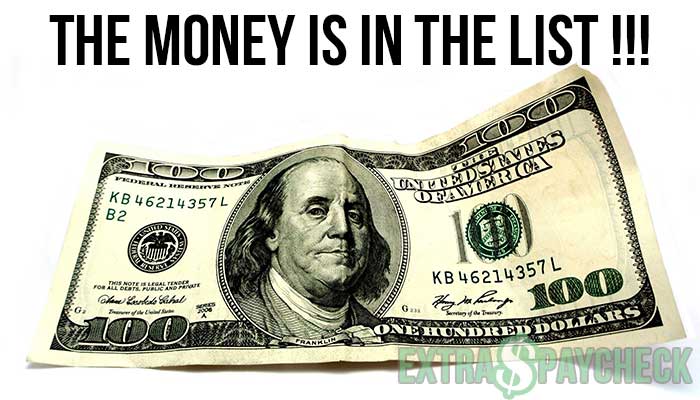
As I mentioned in my plans for 2015 I am re-building my own email list. I had a list of almost 8,000 people but a few years ago I lost it due to my own negligence. I was really upset about losing all these subscribers and I stayed away from email marketing for the past few years, however, I am back at it.
Building a list of loyal subscribers is not an easy task. First of all you would need to present an interesting offer to your potential subscribers. Proper wording on your opt-in form plays an important role and that’s something that needs constant testing. Placement of the opt-in form also needs testing to figure out how to get the most subscribers. At this point I am doing just that – split testing, also known as A/B testing.
How to Get Email Subscribers
Many many years ago (like in 2007) you could simply add an opt-in form on your website, say something like “Subscribe to get updates” and subscribers would start pouring in. At least in my experience it was like this or very close to this. However, in 2015 people are a lot more careful with their inboxes and they are now immune to opt-in forms. In order to earn a subscriber you would need to give something back to them.
Sit down and think hard about what kind of value you can provide to your subscriber. An ebook? A step-by-step video guide? A software? It has to be compelling and it has to grab your website visitor’s attention. Even when you come up with a great free offer you’d have to decide on wording. “Get My Free Ebook” and “Grab My 10-Step Blueprint To Becoming #1 Real Estate Agent” might be the same guide but they will produce incredibly different results. Which one do you think people will ignore and which one they would get excited about?
Why to Test Your Opt-In Form
So you’ve come up with a clever giveaway but that’s only half the battle. As I mentioned in the previous paragraph, you’d also need to figure out which headline works best. Besides the headline you should also play with colors of the opt-in box, its placement and even the required fields.
To give you a few examples, green usually converts better than red. I can’t give you all the details but it’s purely psychological. Red color irritates us, while green color soothes. Many marketers claim that only asking for the email address increased their conversion rate tremendously while others claim that asking for the email AND the name of the subscriber worked better for them. A simple placement of the opt-in box on the right or on the left side could completely change your conversion rates. This is why it’s so important to test, test, test!
How to Test Your Opt-In Form
By now you understand the importance of testing different opt-in forms and different offers. But how exactly can that be done?
Enter Bloom.
Bloom is one of the latest WordPress email opt-in plugins released by the Elegant Themes developers. Unfortunately it cannot be purchased separately but it comes free with your Elegant Themes developer account which costs only $70. For that money you get access to over 80 premium WordPress themes, Bloom plugin, Monarch social plugin, incredible support and a few other things. This blog post is about the Bloom plugin so if you wish to learn more about ET, Divi theme and Monarch plugin feel free to check out my post about Elegant Themes.
So why Bloom you ask?
This plugin offers incredible flexibility and an amazing ease of use. Flawless WordPress integration, mobile responsiveness, A/B split testing and precise statistics – that’s what you get with this little gem.
Integration
First of all Bloom integrates with most email marketing services. I use MailChimp at the moment. However, Aweber, Constant Contact, InfusionSoft, iContact, GetResponse, OntraPort, Campaign Monitor and many others will work perfectly with Bloom.

Design
This email opt-in plugin offers 6 different display types.
- Automatic pop-up. No need to explain this one. Your opt-in window will pop-up in front of your customer and you’re the one who decides when and how it appears.
- Automatic fly-in. Similar to pop-up but it appears on the side of the website. Just like the pop-up, fly-in is triggered by a certain user action which you decide on.
- Inline form. Set your inline form, and then put it anywhere you wish within a post, or page. This is probably the most classic form.
- Below content form. Appears underneath your post. This is great for content heavy pages.
- Widget area form. With a few easy clicks you can add an opt-in box withing your sidebar area. Simple.
- Required to Unlock. This opt-in form hides your content (or part of your content) and the visitor must opt-in on order to access the content. I haven’t tried this method yet but it’s in my books.
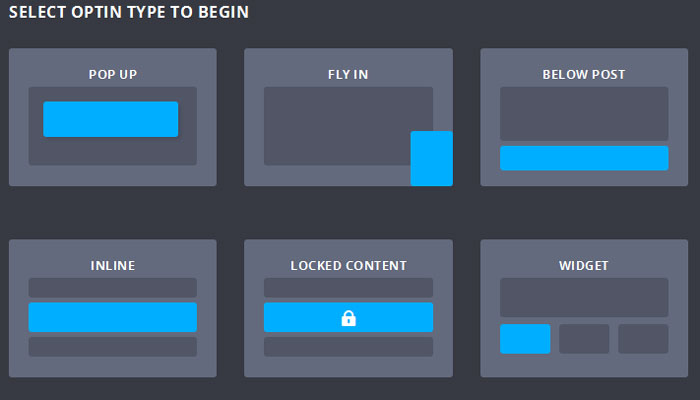
Functionality
I hate pop-up opt-in forms. Or at least I thought I did. I started testing a pop-up form and it works rather well. While playing with Bloom setting I’ve been able to figure out why I hate pop-ups. Usually a pop-up appears on the site, blocking the content, as soon as you land on that page. This practice is annoying and it will drive your visitors away. Imagine that you just started reading the first sentence on the site and all of the sudden BOOM! You’re interrupted.
Bloom works in a different way. YOU are the one who decides when to show the opt-in window. For example, you can set it to appear only after your site visitor has left a comment. Or when they scrolled down a certain percentage of your page. Or when the visitor hasn’t done any activity on your site for a certain period of time. Or after they made a purchase. Once again, you decide on that.
Split-Testing
Bloom plugin makes the split testing task easy and fun. You can simply copy a form, make a few adjustments (ex: different headline) and let the plugin test these two different opt-in forms. As Bloom also keeps the statistics of your subscribers, you’d be able to easily see which form performs better than the other. Then you can chose the form that performs better by a click of a button.
If a picture is worth a thousand words, a video is worth a thousand pictures. I know it can be difficult to get a full picture of Bloom is and what it does just by reading the article so I made an overview video where I walk you through all the parts of this email opt-in plugin. Enjoy 🙂
I would like to remind you that Bloom comes as a free plugin with Elegant Themes developer license. Otherwise the Elegant Themes subscription is $89 (on their website) or $70 if you use my affiliate link since I managed to get a $20 discount for my readers.
Comments? Question? Don’t hesitate to use the comment for below!
– Alex

